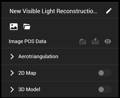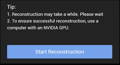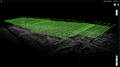No Products in the Cart
In just one click, calculate POS data, fuse point cloud and visible light data, export point clouds in standardized formats, and generate fieldwork reports.
Process point cloud data captured by the Zenmuse L1 in DJI Terra
Improve crop yields and drive down costs generating radiometrically calibrated reflectance maps for remote sensing research and more, or produce vegetation index maps including NDVI and NDRE.
Multispectral data captured by the Mavic 3 Multispectral in DJI Terra
Create intricate flight routes by employing pre-defined waypoints with customizable settings such as altitude, velocity, gimbal pitch angle, aircraft direction, and a host of other parameters. When tackling intricate and precision-demanding missions, use the 3D Flight Visualization to plan and simulate tasks on existing 3D models.

With just a few simple taps on the touchscreen, you can automate complex missions, streamlining the process of capturing imagery that can then be processed to generate a diverse range of maps and models. These outputs serve to enhance in-depth analysis and to aid decision-making

Oblique mode enables the acquisition of a comprehensive 3D model dataset by tilting the camera at an oblique angle, delivering an exceptionally clear and detailed perspective of the asset

Create automated flight missions around roads and railways by simply drawing a line on the map. Adjust mission settings to change the total area mapped, giving you the flexibility to choose between creating high-definition 2D maps and 3D models or quick overviews.